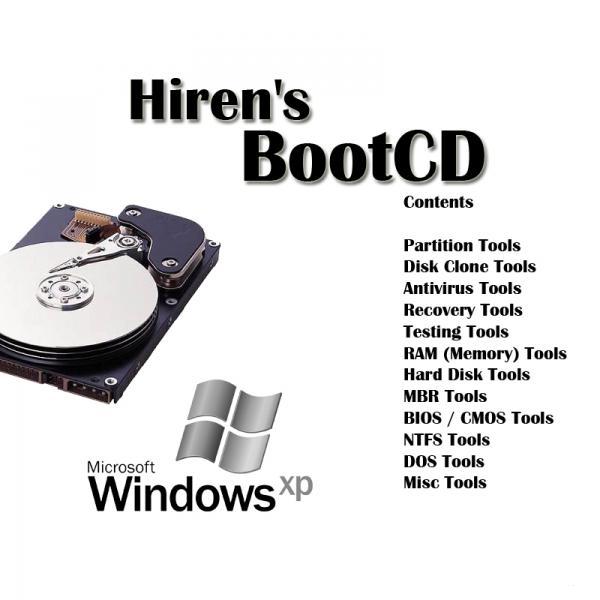
With 120MB storage, Version 9.6 is considered to be "large" compared with the previous version (96Mb), if you compare it with capacity of 1 CD, it is still too small. How to take advantage of storage of CDs and still ensure Hiren'sBoot will work well? In addition you should also know some tricks to exploit all the features of CD rescue this wonderful.
1, Patch Keyboard for disk Hiren'sBoot:
The question is Patch to do? This is practically the declaration language keyboard that you use when communicating with Hiren'sBoot. In Viet Nam we then this is not necessary, but if you want to use another language, such as France, Italy, Spain ... it must undergo this step.
To Patch Keyboard first you have to put ISO File Hiren them into folders with files Patch: keyb.dat, keyb.sys, Patch.bat. After that you run files Patch.bat a DOS window will appear.
Now you select the language you need and wait 1 bit programs will be a new ISO File Hiren language and keyboard that you've selected.
2, Add File program to ISO Hiren'sBoot and record a CD:
This helps you to exploit all storage disk CD Hiren'sBoot, with more than 500MB surplus of 1 is a CD you can add more text as Font, the driver or Flash Game. To add these programs to the ISO File Hiren you need a program of specialized editors Image files, here is using UltraISO.
First you install UltraISO and use it to open the File ISO Hiren'sBoot.
- At the Local frame you browse to the folder containing the File want to add. After that, create a folder containing the File on the root directory of the ISO file by clicking to select New Folder (here he creates folders Software).
- Next to you that this folder and drag and drop the files you want to add to the folder just created.
- Lastly you select Save to save what has just made.
After you use UltraISO to editors re-started conducting disk recording. Can use the disk on record as Nero, Ashampoo ... or most convenient is to use UltraISO immediately to the disk.
To write the disk by UltraISO simply to Menu Tool>> Burn CD / DVD Image:
In this window you select the speed record at the Write Speed Disk and choose File want to write in the ISO Image File and then select the Burn is completed.
3, Hiren Update 9.6 on the disk MultiBoot:
If you are a rescue disk format you MultiBoot can use UltraISO to update it. For the same, you open the File ISO MultiBoot her up, WinRar used to extract the ISO files Hiren'sBoot. Ultimately, the drag and drop folders of Hiren'sBoot 9.6 overwrite folders of the old version and Save again.
4, Update AntiVirus for disk Hiren'sBoot:
First you download the updates Virus Antivirus for McAFree form SDAT ***. EXE. Time before you can Update for F-Prot Antivirus, but the current F-Prot Antivirus did not give us Update.
In partition C: \ create folders VDEFS Select Start>> Run, type command line X: \ sdat ****. exe / EC: \ VDEFS to extract files to C: \ VDEFS is just a temporary directory created and to store X: \ is the path to just download the file.
Then you use UltraISO copy this folder Vdefs overwrite folders in the file Vdef ISO (BootCD / VDEFS) of Hiren, Save and print out CD. You can use the CD was recorded several times to Update regularly.
Additional:
Hiren's BootCD is a rescue disk when using computers that have problems, including accidents caused by viruses. But the virus scans the only really effective when the database to identify the virus was added. This article will guide you through the process for updating anti-virus programs available on Hiren's BootCD 9.5 as: F-Prot Antivirus, McAfee Antivirus, Ad-Aware SE Personal, SpywareBlaster, SpyBot Search & Destroy.
With these advantages can not deny, Hiren's Boot CD is a lot of people selected as the rescue disk to your computer. Special programs are anti-viruses available in Hiren's boot cd can run DOS-based. However, it takes quite a long time the new version of the disk rescue this new life, while the number of viruses increases each day result in dizziness. So you need to know how to update the database of programs to anti-viruses so it can be used effectively when needed.
1. Updated F-Prot Antivirus 3.16f:
F-Prot divided into 2 file update: Virus list of applications and a list of viruses, malicious macro ... files of the document. You load in turn both files at this http://updates.f-prot.com/cgi-bin/get_randomly?fp-def and http://updates.f-prot.com/cgi-bin/get_randomly ? macrdef2.
Then, unpacked and then copying the files obtained (sign.def, sign2.def, macro.def ...) to the directory BootCD \ Hiren Vdefs of the disk.
2. McAfee Antivirus update 4.4.50:
Access http://www.mcafee.com/apps/downloads/security_updates/superdat.asp address and then click I Agree button and you will be redirected to the page download files updates to McAfee. Download the file to update the form Sdat ****. exe and saved to drive C: (for example C: \ Sdat5287.exe). Continue to Start menu> Run, enter the command C: \ SDAT5287.EXE / EC: \ McAfee and click OK to extract the files database of McAfee folder in C: \ McAfee. Finally you to copy all the files in this directory (scan.dat, names.dat, clean.dat ...) to the directory BootCD \ Hiren Vdefs of the disk.
3. Update Ad-Aware SE Personal 1:06:
Download the file updated at http://download.lavasoft.com/public/defs.zip. Extract and copy the files into folders Defs.ref BootCD \ Hiren Vdefs of the disk.
4. Update SpywareBlaster 4.0, Spybot Search & Destroy 1.5.2.20:
Trouble more than 3 on the program, to update SpywareBlaster (similar to Spybot Search & Destroy) you have to edit files directly to *. uha by:
- Download WinUHA program.
This program is free to read the files *. uha (using similar WinRAR).
- Fast SpywareBlaster.uha compressed files in the folder BootCD \ WinTools \ of the disk Hiren Files folder on the C: \ SB.
- Run SpywareBlaster, moved to the Updates tab and click Check for Updates to update the latest data for the program (requires Internet connection).
- After updating done, you re-compressed files in the folder C: \ SB SpywareBlaster.uha the files and folders to copy the BootCD \ WinTools \ Files of the disk Hiren.
skip to main |
skip to sidebar
Search |
Hiren’s Boot 9.6 and how to edit, burn, boot and update for antivirus
Subscribe to:
Post Comments (Atom)
This site does not store any files on its server.We only index and link to content provided by other sites.
*Disclosure: We are a professional review site that receives compensation from the companies whose products we review. We test each product thoroughly and give high marks to only the very best. We are independently owned and the opinions expressed here are our own.
|
Popular PostsLabels
7-zip
Avast
Avast Latest Download
Avast! Free Antivirus
Avast! Free Latest
Canvas
CCleaner
CCleaner Latest
CodeCanyon
Desktop Enhancements
Downloader
Ebook
Film DVD
Free Office
Free Office Suite
Games
Google Adsense
Images - Wallpapers
Internet-Network Tools
Joomla
Mobile Tools
Multimedia
Music CD
Office Tools
Operating System
Scripts
Security Antivirus
System Tools
Templates
Theme
ThemeForest
Themes
Típ n Tricks
Utilities
WooThemes
WordPress
WordPress Plugins
Wordpress Templates
Wordpress Themes
|


No comments:
Post a Comment